Upgrade or downgrade Unity materials effortlessly with SRP Material Converter! Seamlessly switch render pipelines (HDRP to URP, URP to Builtin & more), saving time and enhancing project flexibility.
For more details about this asset from the Unity Asset Store, please visit: Click Here
This is a paid asset, but now you can download the “SRP Material Converter – HDRP to URP, HDRP to Built-in & more” for FREE. Please note that this package is provided solely for learning purposes or to test the product before purchase, and not for commercial use.
SRP Material Converter – HDRP to URP, HDRP to Built-in & more! v1.1.0 (Latest version)
“If possible, please buy the package to support the developer”
Description
???? Introducing SRP Material Converter for Unity! ????
Ever find yourself in a bind after accidentally purchasing an asset that doesn’t align with your preferred render pipeline? Fear not! With our SRP Material Converter, seamlessly switch materials between different render pipelines with just a few clicks. Whether you’re migrating from HDRP to URP, URP to Builtin, or any combination in between – we’ve got you covered!
???? Shader Compatibility Disclaimer ????: SRP Material Converter does not convert shaders or shadergraphs. It intelligently switches materials to use the proper shader (default/standard) while reassigning textures, colors etc.
???? Effortless Conversion: Upgrade or downgrade materials effortlessly, saving you valuable time. Duplicate your original materials into a different folder or replace them directly – the choice is yours!
???? Why SRP Material Converter?
????️ User-Friendly Interface: Our tool is designed with simplicity in mind. Navigate through the conversion process with ease, making it accessible to everyone.
⚙️ SRP Material Converter seamlessly handles:
Transparency & Alpha Clipping.
Various Textures (Albedo, Metallic, NormalMap, HeightMap, AmbientOcclusion, EmissionMap & more).
Metallic/Smoothness values.
Colors.
Emission.
Render Faces (Front, Back, Both) (Note: Only built-in shader does not support ‘Both’).
HDRP MaskMap conversion when downgrading.
⏰ Time-Saving Solution: Tired of manually updating materials for different SRPs? Don’t waste any more time – add the SRP Material Converter to your toolkit and streamline your Unity workflow today!
???? Versatile Applications:
Recovering from Mistakes: Bought an asset that isn’t in your preferred render pipeline? SRP Material Converter is your lifeline.
Efficient Asset Creation: Speed up your workflow when creating assets for multiple pipelines. Avoid the hassle of recreating materials manually.
???? Efficiency Meets Simplicity: No more headaches dealing with incompatible materials. ????️ Don’t let your Unity workflow be bogged down – enhance it with SRP Material Converter!
Technical details
???? SRP Material Converter does not convert shaders/shader graphs ????
????️ Technical Details: SRP Material Converter
Conversion Features:
Seamless conversion between various Unity render pipelines (e.g., HDRP to URP, URP to Builtin, HDRP to Builtin, etc.)
Supports both upgrading and downgrading of materials for enhanced flexibility.
Options to duplicate original materials into a different folder or replace them directly.
Supported Material Properties:
Transparency & Alpha Clipping.
Textures: Albedo, Metallic, NormalMap, HeightMap, AmbientOcclusion, EmissionMap, and more.
Metallic/Smoothness values.
Colors.
Emission.
Render Faces (Front, Back, Both) (Exception: Built-in shader does not support ‘Both’).
Conversion of HDRP MaskMap to respective maps when downgrading.
Limitations:
SRP Material Converter does not convert shaders; it intelligently switches materials to utilize the appropriate shader (default/standard) while reassigning textures.
While the tool may successfully retrieve textures, colors, and values from some custom shaders, this functionality is not officially supported.
Primarily designed for Unity default materials across different render pipelines; compatibility with third-party custom shaders may vary.
Note on Custom Shaders:
SRP Material Converter may success retrieving textures, colors, and values from certain custom shaders, offering a time-saving advantage. However, official support is focused on Unity default materials, ensuring optimal performance and reliability.


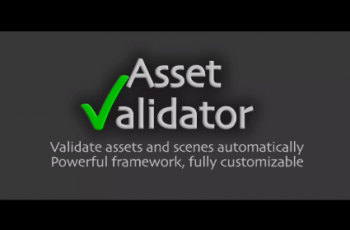
![SG Patcher – Update your game easily [In-App] – Free Download SG Patcher – Update your game easily [In-App] – Free Download](https://unityassetcollection.com/wp-content/uploads/2020/12/SG-Patcher-Update-your-game-easily-350x230.jpg)
