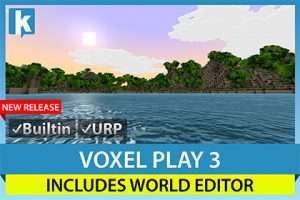Voxel Play 3 is our latest major upgrade to Voxel Play 2, a fast voxel engine plus a collection of tools to speed up your game development. It leverages highly optimized code, including GPU instancing…
For more details about this asset from the Unity Asset Store, please visit: Click Here
This is a paid asset, but now you can download the “Voxel Play 3” for FREE. Please note that this package is provided solely for learning purposes or to test the product before purchase, and not for commercial use.
Voxel Play 3 v21.1 (20 Aug 2025) (Latest version)
Voxel Play 3 v17.0
“If possible, please buy the package to support the developer”
Description
* Also compatible with Unity 6! *
What is Voxel Play 3?
Voxel Play 3 is our latest major upgrade to Voxel Play 2, a fast voxel engine plus a collection of tools to speed up your game development. It leverages highly optimized code, including GPU instancing, compute buffers and texture arrays, to generate beautiful, rich, vast infinite worlds which can be customized, manipulated and destroyed in many ways.
Major new features included in Voxel Play 3:
– New world Editor tools that work in SceneView with undo/redo support
– New model definition creation workflow through the world editor tools
– Microvoxels support with customizable size (2, 4, 8 or 16 subdivisions)
– Voxel definitions now can store microvoxels (a preview is shown in inspector)
– New savegame format (v16) that includes microvoxels data and incremental region saving
– Biomes now support additional top and dirt voxels as well as lake bed voxels
– Ability to render far chunks using a raymarch method
– Far chunks water shader with shadow and reflections support
– SRP batcher optimizations for minimal drawcalls
Check the full list of changes here.
** Customers of Voxel Play 2 can upgrade anytime to this version with a big discount! **
Voxel Play is compatible with Built-In and URP (Universal Rendering Pipeline). Includes specific optimizations for URP such as better lighting with full support of directional, point and spot lights with shadows (in built-in pipeline, spot lights are not supported).
Voxel Play also includes high quality under water effects (seamless transition from air to underwater, caustics, volumetric underwater fog) compatible with built-in and URP.
Playable demos: Windows | Mac
Voxel Play provides an integrated solution for sky, terrain, water, vegetation, physics, world interaction, UI, inventory and more.
*** Current Features ***
The goal for Voxel Play is to provide an easy to use but powerful and extensible rule-based voxel engine that fills the open spaces of your world while it allows you to edit any number of areas.
Template based
– Voxel Play works with Scriptable Objects to create world, biomes, voxels and model definitions. Each definition is a set of generation rules plus textures and sounds: a world is composed of several biomes which model the type and shape of terrain as well as the vegetation (bushes, trees, …).
– Define any number of worlds, biomes, models and voxels within the Unity Editor and model your world in interactive mode at runtime using the same interface (anything you modify gets saved).
– Activate the Constructor: a special area where you can define custom, reusable models (like trees or buildings) and stamp them massively according to biome rules.
Extensible
– Comprehensive set of runtime events (ie. OnChunkBeforeCreate).
– Allows custom terrain generators.
– Plugable detail generators. Develop your own spawner class or reuse the provided examples, and add them to the world generator in the inspector.
– Full C# and shader source code included.
Flexible
GPU instancing, compute buffers and other advanced rendering features are automatically disabled if the platform does not support them.
Ready to Use with Demo Scenes
Voxel Play comes with 5 demo scenes including lot of textures, sounds and predefined biomes and voxels you can use in your project.
Core Features
– Performance. Uses advanced techniques like hidden face removal, greedy meshing, GPU instancing, SRP batcher optimizations, compute buffers and linearized, cached-friendly data structures, pooling and others to provide best performance.
– Multi-threading support.
– Robust. 64-bit internals with support for worlds up to 1.000.000 m in size.
– Origin shift support. Solves rendering problems in large worlds.
– Smart voxel & chunk octree-based culling system for optimized chunk generation & voxel count.
– Customizable chunk pool system.
– Automatic NavMesh generation.
– Greedy meshing (greatly reduces vertex count for colliders, NavMesh and other voxel types, like clouds).
– Standard Unity collider system support
– In-editor rendering capability. See the world inside the SceneView at design time.
– Fast ray-cast system.
– Destructible environment.
– Voxel hit and destruction sounds per type
– Voxel damage cracks.
– Voxel damage particles with object pooling.
– Voxel custom footfalls.
– Custom-shape voxels (eg. half-blocks).
– Native voxel rotation.
– Dynamic voxels (apply transforms).
– Collapsing structures.
– Connected textures.
– Connected voxels.
– Texture variations.
– Animated textures.
– Customizable outline effect integrated in shader.
– Customizable chunk size (16 or 32).
– MicroVoxels support. Add small voxels to create any kind of intrincated details or shapes or remove parts of bigger voxels.
Rendering Features
– Far Chunks rendering (ability to fill the view to the horizon with terrain with a raymarch technique that mimics the look of the terrain voxels).
– Smooth Lighting (light spread / voxelized Global Illumination)
– POM (Parallax Occlusion Mapping) using Relief Mapping technique.
– Integrated Ambient Occlusion.
– Supports Normal maps.
– Emission / Glow effects
– Torch lights and point light support with blinking effect.
– High-performance lighting system.
– Color-based, transparent, cutout, textured and custom vegetation and water voxel rendering variants.
– Standard Unity shadows support.
– Colored shadows support.
– GPU instanced custom voxels with compute buffers option.
– VR compatible (multi-pass, Single Pass Stereo and Single Pass Instanced).