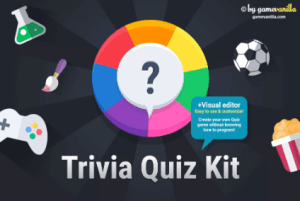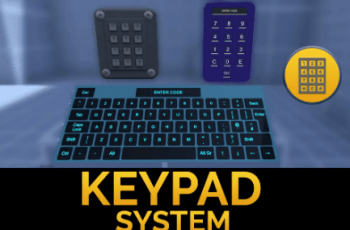The #1 trivia kit for Unity. Trivia Quiz Kit is the most complete tool to create your own trivia quiz games with Unity.
For more details this asset from the Unity Asset Store: Click Here
This is a paid asset, but now you can download the “Trivia Quiz Kit” for FREE. Please keep in mind that this package is provided only for learning purposes or to test before buying the product, NOT FOR COMMERCIAL PURPOSES.
Trivia Quiz Kit v2.3.0 (10 Sep 2025) (Latest version)
Trivia Quiz Kit v2.2.0
Trivia Quiz Kit v2.0.1
“If possible, please buy the package to support the developer”
Features:
• Easy-to-use visual editor to change the properties of your game and create your own questions without knowing how to program.
• .CSV bulk import functionality to easily handle big databases of questions.
• Three question types supported: single choice, multiple choice and true/false (with and without an image).
• Optimized for mobile: the user interface uses Unity’s built-in UI system to automatically scale across different (portrait) resolutions.
• 105 unique example questions in 7 different categories included that you can use as a starting point for your own game.
• Complete set of unique graphics, animations and effects designed by ricimi.
• Complete and extensively documented C# source code included.
The kit includes the exported .PNG files of all the graphics. If you are also interested in the source .PSD files, you can purchase them separately from here.
Import Trivia Quiz Kit into your project
Download and import the Trivia Quiz Kit asset into your project. If all goes well, you should not have any errors on the console and you should be able to run the game by opening the Home scene and clicking on the Play button. Make sure all the scenes of the project (located in the TriviaQuizKit/Scenes folder) are included in your build settings:
Please note that the Home scene always needs to be the first scene you run and also the first scene in your build settings, as it contains the code that initializes the entire game. Also, please make sure you have selected a portrait aspect ratio in the Game tab of your Unity editor, as the game is designed around a portrait orientation.
Running the game on mobile
In order to run the game on a mobile device, you will need to be familiar with the process of generating a mobile build with Unity. Please refer to the official Unity documentation available here:
iOS
Android
Every question has the following properties:
Question: The text of the question.
Answers: The text of the answers.
Image: An optional image to accompany the question.
Categories: The category or categories to which the question belongs.
Game modes
Trivia Quiz Kit offers two game modes:
Time limit
The player will have a time limit to answer every question (the limit can be configured from the editor).
No time limit
The player will have as much time as needed to answer every question.