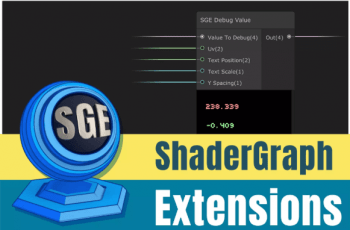With Mobile Store Screenshot you can save a screenshot in all the resolutions you want by pressing Ctrl(/Cmd)+Alt+S while playing your game in the Unity Editor.
For more details about this asset from the Unity Asset Store, please visit: Click Here
This is a paid asset, but now you can download the “Mobile Store Screenshot” for FREE. Please note that this package is provided solely for learning purposes or to test the product before purchase, and not for commercial use.
Mobile Store Screenshot v1.2
“If possible, please buy the package to support the developer”
A huge time saver!
Have you ever lost precious time saving all the screenshot you need to publish your apps or games on Mobile Stores?
With Mobile Store Screenshot you can save a screenshot in all the resolutions you want by pressing Ctrl(/Cmd)+Alt+S while playing your game in the Unity Editor.
Just go to the Settings panel and easily add all the resolution you need first. By saving the screenshot you will find all your generated images in a “Screenshot” folder on your project main folder!
FEAUTURES:
– Hide uGUI Canvases: flag this option to automatically take a screenshot with no canvases in it.
– more to come! Feel free to ask and suggest new features to add!