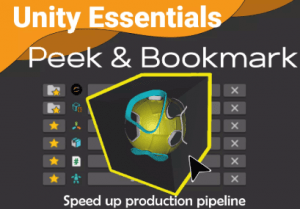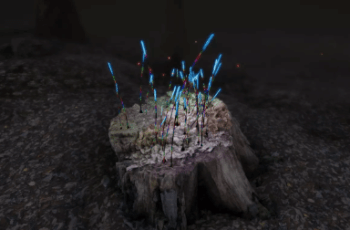Peek, bookmark and browse previously selected objects. Greatly speed up your unity workflow!
For more detail this asset from the Unity Asset Store: Click Here
This is a paid asset, but now you can download the “Peek and Bookmark – Editor Toolkit” for FREE. Please keep in mind that this package is provided only for learning purposes or to test before buying the product, NOT FOR COMMERCIAL PURPOSES.
Peek and Bookmark – Editor Toolkit v1.6
“If possible, please buy the package to support the developer”
– Enhance unity workflow by keeping track of files / assets / gameObject previously selected, even from play mode to editor mode, and even after closing & reopenning unity!
– Bookmark anything, in a simple clic. Keep your most important scripts & scenes quicly avaible to you!
– Bookmark gameObjects in play or edit mode. They are saved even when you change scene or after reloading project. A MUST HAVE when you are working with multi-scenes!
– Bookmarked gameObjects not present in the current scene can be reached in one clic! (it will open the scene where the gameObject is, and select it).
– Keep track of deleted gameObjects (if an undo is applied, link is kept).
– Inteligent Outline: It’s an intelligent click, that select object on mouse click based on visual, and not by order. This means that even if you have 10 objects in front of your Orange button, if you see your Orange button, click on it, and you’re done !
– Ultra Fast Selection of gameObjects Hidden behind others. Again, a MUST HAVE for overlapping UI!
– Everything is customisable in project settings.
– C# scripts avaible
– Clean code using nameSpace
– Nothing to do, just download and enjoy