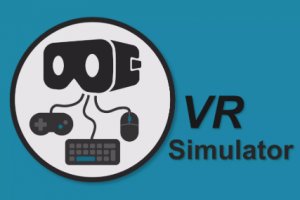The VR Simulator from Thrash Panda lets you test your VR projects without the need of any VR hardware. Just drop it in and test your interactions directly in the editor.
For more details about this asset from the Unity Asset Store, please visit: Click Here
This is a paid asset, but now you can download the “VR Simulator” for FREE. Please note that this package is provided solely for learning purposes or to test the product before purchase, and not for commercial use.
VR Simulator v2.1.0 (25 Mar 2022) (Latest version)
“If possible, please buy the package to support the developer”
Sometimes you need to work remotely but you don’t have access to your VR-Devices? Developing as a team but only got one headset? Your computer doesn’t meet the minimum requirements for VR or runs MacOS or Linux? Developing for mobile VR but your’re tired of building the project for every little test?
Don’t worry!
The VR Simulator from Thrash Panda lets you test your VR projects without the need of any VR hardware. Just drop it in and test your interactions directly in the editor.
The VR Simulator simulates real XR Devices by providing XR Subsystems through a custom XR Plugin utilizing the Unity XR Plug-in Framework. That means it works with any XR Input based framework including the Unity XR Interaction Toolkit out of the box.
Features:
● Easy two-click drop-in solution for existing XRInput based projects
● Move and rotate XR Headsets and XR Controllers directly in the editor
● Simulate XRInput actions in your editor scene (Primary Button, Secondary Button, Grip, Trigger, Primary 2D Axis)
● Customize the key layout for the Simulator using Legacy Input or the Input System
● Default input layouts for Keyboard + Mouse and Gamepad included
● Works with Windows, Mac and Linux versions of Unity
● Can be included in x64 standalone builds
Note: Detailed instructions on how to use the simulator are included in the readme file. If you have any questions don’t hesitate to contact me via mail, leave a post in the forum or join the discord server.