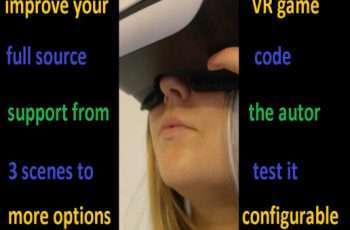Provides ability to load and save files in WebGL applications and games. Converting loaded files into Texture, Text, AudioClip*
For more details this asset from the Unity Asset Store: Click Here
This is a paid asset, but now you can download the “WebGL Native File Browser” for FREE. Please keep in mind that this package is provided only for learning purposes or to test before buying the product, NOT FOR COMMERCIAL PURPOSES.
WebGL Native File Browser v2.1.0
“If possible, please buy the package to support the developer”
Description
WebGL Native File Browser a tool for Unity which provides functionality for:
• Loading any files
• Saving any files
• Drag & Drop
• Converting loaded files into Texture, Text, AudioClip*
• Selection of single and multiple files
• Selection of folder
• Memory usage tracking with simple API to free used memory
Full source code Included!
DEMO
Note:
• Works in Editor
• Works with Unity Cloud Build.
• Supports most of the modern browsers (mobile browsers has experimental support and may be limited)
• Custom WebGL templates may be not supported by Post Process auto handler – check our videos to handle them manually.
Can work with (as addon):
• File Browser PRO
*Only WAV files are possible to convert to an Audio Clip
Technical details
Load any file
Save any file
Select multiple files
Select folder
Drag & Drop
Customizable web template