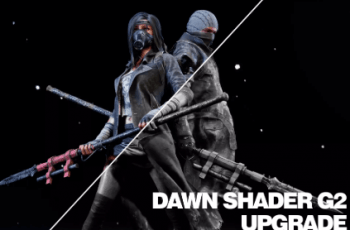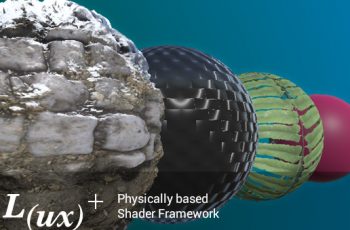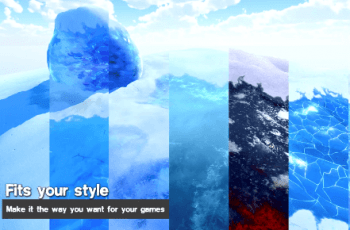Colorinchis let you recolor meshes, sprites, UI… Create the color mask up to 6 channels and recolor with plane colors or gradients. Works at runtime or bake the result in a new texture/sprite.
For more detail this asset from the Unity Asset Store: Click Here
This is a paid asset, but now you can download the “Colorinchis – Recolor at Runtime and Bake Textures Tool” for FREE. Please keep in mind that this package is provided only for learning purposes or to test before buying the product, NOT FOR COMMERCIAL PURPOSES.
Colorinchis – Recolor at Runtime and Bake Textures Tool v1.0.1
“If possible, please buy the package to support the developer”
Description
Create color variations of your models, sprites or UI elements with some simple steps:
1- Apply the Recolor component to the element you want to recolor.
2- Adjust the mask up to 6 channels.
3- Pick your plain colors or gradients.
???? Done! ????
4 (Extra)- Bake the result in a new texture to use with your own shaders and materials.
???????? FEATURES ????????
Compatible with built-in pipeline and URP.
Compatible with the following components:
UI Images (works with CanvasGroup alpha, Mask and all image types (simple, sliced, tiled, filled))
UI Raw Images (works with CanvasGroup alpha, Mask and all image types (simple, sliced, tiled, filled))
SpriteRenderer (works with Mask)
MeshRenderer
SkinnedMeshRenderer
Included shaders:
Standard Opaque
Standard Transparent
Standard Transparent Cutout
Unlit Opaque
Unlit Transparent
Unlit Transparent Cutout
Sprite
Default UI
Works in runtime (you can change colors or show the original).
Bake the new textures or sprites to use with your shaders or materials.
Ideal to recolor pixel art sprites and meshes textures.
4 Sample Scenes to show several use cases.
Overview: shows a lot of cases like UI elements, sprites, meshes, etc.
Playground: a full 3D scene to play with it.
Pixel art: a small platform pixel art example.
Tutorial: a small guided tutorial to apply the element and bake in a new texture.
Helper components to make it easy to change palettes.
Full source code.
Note: the plugin is not a screen post-process so you can change individual elements for your desired effects and results (The pixel art example shows well this use case).
✨✨✨✨===================================✨✨✨✨
Complete your project with these stylized KEKOS assets:
???????????????? Kekos – Customizable 3D Character Cartoon Kids.
???? KEKOS Tropical Beach
???? KEKOS Horses, Unicorns and Pegasus
Develop faster, better and smarter with these tools:
???? Venn Console – Runtime Console, Command Input and Hotkeys Dashboard
Technical details
=> Pipelines compatibility:
Built-in
URP
=> Components compatibility:
UI Images (works with CanvasGroup alpha, Mask and all image types (simple, sliced, tiled, filled))
UI Raw Images (works with CanvasGroup alpha, Mask and all image types (simple, sliced, tiled, filled))
SpriteRenderer (works with Mask)
MeshRenderer
SkinnedMeshRenderer
* you can recolor Render Textures also or use them as masks.
=> Shaders:
Standard Opaque
Standard Transparent
Standard Transparent Cutout
Unlit Opaque
Unlit Transparent
Unlit Transparent Cutout
Sprite
Default UI
“Asset uses Bloom Effect under MIT-0; see Notices.txt file in the package for details.”