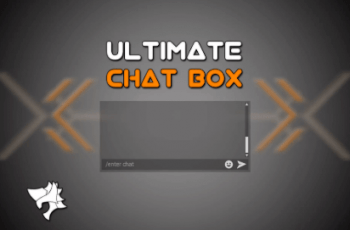For more detail this asset from the Unity Asset Store: Click Here
This is a paid asset, but now you can download Advanced File Browser for FREE, Please keep in mind this package is provided only for learning purposes or to be able to test before buying the product, NOT FOR COMMERCIAL PURPOSES.
Advanced File Browser ver.Initial
“If possible, please buy the package to support the developer”
Advanced File Browser – FOR WINDOWS –
easy to use system which can help you to make file browser[like Windows ] with a lot of functions.
Select file, move file/directory, remove file, rename file/directory, bookmarks, copy-paste and cut file/directory and many other functions [Features list below]
Drag one prefab to your scene and FileBrowser ready to use!
Based on new Unity UI!
Features:
– Open files [Double click]
– Loading image preview [All Selected|Selected One|All]
– Filter files
– Filter depending on the access level to file/directory.
– History. You can move back
– Search system
– Stretchable window
– Draggable window
– Updateable window
– Popup windows with information [Errors, Warning e.t.c]
– Bookmarks [Add/Delete]
– Actions with chosen files
– Custom Editor
– Supports 36 file formats!
– 41 high-quality textures are included
– Very easy to use and powerful
– Dragging files and folders to another folders
– Renaming files
In the future.
v1.2
– Will be added ability to selecting folders mode
– Will be added loading bar animation
– Bag fix and optimization
Any questions? Any ideas to improve this system?
E-mail: [email protected]