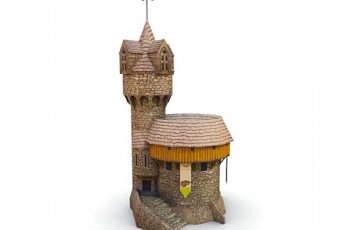Stylized Lowpoly Cyberpunk City is a low poly environment of props, vehicles, characters and buildings. Including all showcased assets, high-quality assets.
For more details about this asset from the Unity Asset Store, please visit: Click Here
This is a paid asset, but now you can download the “Stylized Lowpoly Cyberpunk City” for FREE. Please note that this package is provided solely for learning purposes or to test the product before purchase, and not for commercial use.
Stylized Lowpoly Cyberpunk City v1.0
“If possible, please buy the package to support the developer”
Description
Stylized Lowpoly Cyberpunk City is a low poly environment of props, vehicles, characters and buildings. Including all showcased assets, high-quality assets. With a good level of detail and optimization for Game Ready Projects.
Characters are available but no animations are included in this pack.
Environment is made by talented Stylarts Team.
If you want to populate your game environments or any kind of Virtual Production levels here is the pack that you get and use to get high-quality visuals and well-optimized assets.
For all your promotional requests, technical support needs, suggestions please create a ticket.
Here you can join Leartes Discord channel for live support, discounts and Custom Outsource Environment Projects.
Technical details
Features:
285 Unique Meshes
12 Skeletal Meshes
Attention to Detail / AAA Quality
Controllable parameters in Material Instances
High Quality Assets
Game ready/Optimized
Unique Concepts of Assets
High Attention to Details
Low Poly Assets
Material Variations For Some Assets
Texture Sizes:
2048
Texture Size:2048 for all sized Assets
Collision: Yes, Custom collisions for complex assets
LODs: None
Number of Meshes: 285
Number of Materials and Material Instances: 3
Number of Textures: 7
Supported Development Platforms: All Platforms
Supported Unity Versions: 2021.3.6f1 and above
Supported Pipelines: HDRP / URP / Built-in
Showcase is recorded in the HDRP pipeline. You can find how the environment looks like in the Built-in or URP pipelines in the walkthrough videos.