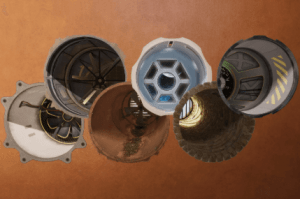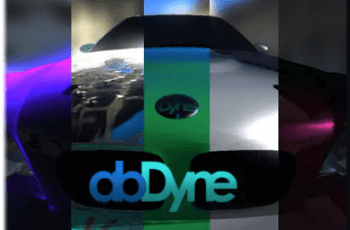FakeTube can be used as single quad/plane attached to walls, floor or any object to improve your scene details.
For more detail this asset from the Unity Asset Store: Click Here
This is a paid asset, but now you can download the “FakeTube Shader Pack” for FREE. Please keep in mind that this package is provided only for learning purposes or to test before buying the product, NOT FOR COMMERCIAL PURPOSES.
FakeTube Shader Pack v1.0.0
“If possible, please buy the package to support the developer”
Description
16 assets samples using the FakeTube shader for Built-in, URP and HDRP.
FakeTube can be used as single quad/plane attached to walls, floor or any object to improve your scene details.
Features
No need to change scene geometry.
Fast and optimized.
Fully computed in shader including animation.
Uses usual PBR textures.
Some customizable effects such as fog, heat, distortion, parallax, rotation, light emitting.
Technical details
(!) Shader can’t get shadows from outside to inside and uses FakeShadow property that can be adjusted. By default FakeShadow are set from top to bottom.
Assumed that quad/object orientation conform with a standart Unity quad (GameObject > 3DObject > Quad)
Works with Unity orthographic camera.
Have more than 30 properties, some of which are customizable.
Learn more: Documentation / How it works
Included
ShaderGraph + custom hlsl function for URP/HDRP
Standart Surface Shader for Built-in
There is currently 16 materials with 56 textures 2k
All configured samples are in prefab asset
Performance
These approximate results may different for each case:
~450 math for FakeTube Shader vs ~250 math Standart Unity Shader
~300 fps for FakeTube Shader vs ~330 fps in empty scene (both for GTX1070 / fullHD)