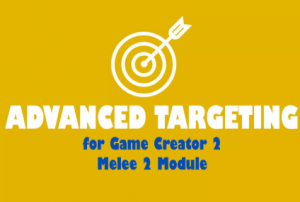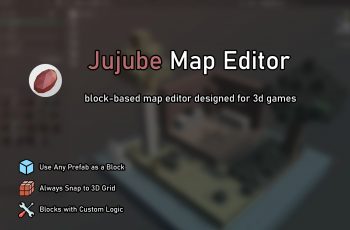Auto-Targeting, Distance-based, camera-aware & visibility-filtered targeting for dynamic Melee interactions in Game Creator’s Melee 2 Module
For more detail this asset from the Unity Asset Store: Click Here
This is a paid asset, but now you can download the “Advanced Melee Targeting for Game Creator 2 Melee Module” for FREE. Please keep in mind that this package is provided only for learning purposes or to test before buying the product, NOT FOR COMMERCIAL PURPOSES.
Advanced Melee Targeting for Game Creator 2 Melee Module v1.3.0
“If possible, please buy the package to support the developer”
Description
Elevate your gameplay experience with the Advanced Targeting Module for Game Creator 2! This set of Game Creator 2 Instructions and Conditions enables your game characters to interact intelligently with the environment and other entities based on distance, visibility, and camera view. You don’t want to target Enemies behind walls or outside of the Camera Frustum? Then this is your solution. Whether it’s close-quarter combat, stealth mechanics, or strategic positioning, this module delivers precision and flexibility in-game targeting.
Key Features:
Precision Targeting: Allows characters to target entities based on specific distances, ensuring precise interactions.
Camera-Aware Logic: Seamlessly integrates with the camera’s view frustum, enabling characters to target only entities in view.
Visibility Filters: Filtering allows characters to target entities that aren’t obscured by objects with specific tags (e.g., walls).
Flexibility & Customization: Easily customizable parameters like distance, camera, and tag, giving developers fine-grained control over targeting behavior.
Plug & Play: Designed for Game Creator 2, ensuring effortless integration into your existing projects.
Optimized Performance: Scripts are designed with performance in mind, ensuring that your gameplay remains smooth. Makes use of Unity Jobs and Raycast Batching
Auto-Targeting: Automatically target enemies based on the player’s mouse look direction, character forward direction or Input Direction to recreate targeting inside GC2 similar to Batman or Sifu. Specify tags, line of sight, distance, etc.
Use Cases:
Action/Adventure Games/ 3rd Person RPG: Improve combat dynamics by allowing characters to auto-target the closest or farthest enemies within view.
Stealth Games: Ensure that characters only target visible entities, enhancing stealth mechanics.
Technical details
What’s Inside the Pack:
InstructionCharacterTargetsClosestWithinDistance: Targets the closest object within a specified distance.
InstructionCharacterTargetsClosestWithinDistanceAndCameraFrustum: Targets the closest object both within a distance and the camera’s view.
InstructionCharacterTargetsFarthest: Targets the farthest object within a set distance.
InstructionCharacterTargetsFarthestWithinCameraFrustum: Targets the farthest entity within the camera’s perspective.
InstructionCharacterTargetsVisibleClosestWithinDistanceAndCameraFrustum: Targets the closest unobscured entity based on distance and camera view.
InstructionCharacterTargetsVisibleFarthestWithinCameraFrustum: Targets the farthest unobscured entity based on distance and camera view.
ConditionTagIsSeenByCamera: Filter GameObjects with tag within Camera Frustum
Auto-Targeting Instruction