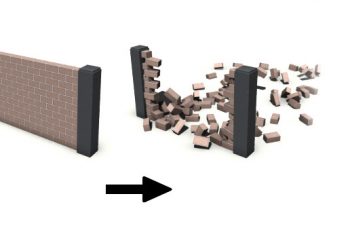A feature-rich, highly customizable, general-purpose (not game-genre-tied) kinematic character controller.
For more detail this asset from the Unity Asset Store: Click Here
This is a paid asset, but now you can download Easy Character Movement 2 for FREE, Please keep in mind this package is provided only for learning purposes or to be able to test before buying the product, NOT FOR COMMERCIAL PURPOSES.
Easy Character Movement 2 v1.4.2 (14 Nov 2024) (Latest version)
Easy Character Movement 2 v1.4.1
Easy Character Movement 2 v1.4.0
Easy Character Movement 2 v1.3.2
Easy Character Movement 2 v1.3.1
“If possible, please buy the package to support the developer”
Easy Character Movement 2 is a feature-rich, highly customizable, general purpose (not game-genre tied) rigidbody-based character movement system, yet incredible easy to use.
ECM2 is a powerful character controller, highly customizable and easy to use.
ECM2 has been written from the ground up improving the very capable ECM with a much more robust continuous collision detection system (aka Collide and Slide).
This new Collide And Slide algorithm is capable of detecting and resolving future collisions allowing the character to gracefully traverse the world geometry.
ECM2 sweeps your character’s full capsule collider (not a floating shrinked representation of it) this ensures full contact detection and transparent use of Unity’s OnTriggerXXX OnCollisionXXX functions.
With ECM2 you are in full control of all your character interactions, you can easily decide to ignore a specific collider, prevent / allow pushing other characters, should apply standing downforce?, should your character be affected by external forces? etc.
ECM2 can be used for any kind of character (player or AI controlled) and for a wide range of games like, platformer, first person, third person, adventure, point and click, and more!
ECM2 has been developed with extensibility in mind so you can rest assured it will serve you as a robust platform to build your game and to add your unique game mechanics on top of it.
ECM2 includes 30+ examples, ranging from using the new input system custom actions, PlayerInput component, first person, third person, target lock, twin-sick movement, dash, slide, ladders, Cinemachine, Bolt, and many more! Extensive documentation, and fully commented readable source code.
– ECM2 requires Unity’s New Input System and is recommended to install it before importing ECM2 into your project as this will ease the ECM2 import process.
– ECM2 includes Cinemachine based examples, this are distributed as a .unitypackage, so before unpack this, please make sure to install the Cinemachine package into your project.
– ECM2 includes Bolt based examples, this are distributed as a .unitypackage, so before unpack this, please make sure to install Bolt into your project.
FEATURES
Rigidbody-based general purpose character movement.
Capsule-based character collisions.
Full integration with Unity New Input System (but not limited to).
Cinemachine and Bolt integration examples.
Highly configurable and robust, ground and collision detection and response system based on the well-known Collide and Slide algorithm.
Ability to climb high steps (higher than capsule radius), up to character’s height.
Different movement modes and states, like walking, falling, unlimited variable height jump, crouching, sprinting, flying, swimming.
First person, Third person, Agent “base” characters.
Different template scenes (First person, Third person, Side scroller, Top down) for faster startup.
25+ examples including custom input actions, cinemachine integration, first person, third person, character events, bouncers, fly, swim, dash, slide, ladders, and much more!
Developed with extensibility in mind, can be used as it is, extend one of its “base” characters or simply take control of them using controllers such as other scripts or visual scripts (e.g. Bolt).
Physics Volumes, to easy handle water, falling zones, etc. with configurable properties.
Fully configurable friction based movement including water buoyancy!
Root motion support.
Moving platforms without parenting.
Custom gravity and up direction (eg: mario galaxy like).
Full control over how a character is affected (or not) by external forces, platform velocity, platform movement and / or rotation, push other rigidbodies and or characters.
Character events like, GroundHit, MovementHit, Landed, WillLand, Jumped, ReachedJumpApex, etc.
Extensive and configurable collision filtering.
Easy integration into existing projects.
Fully commented C# source code. Clear, readable and easy to modify.
Mobile friendly.
Garbage-Collector friendly.
And much more!
FAQ
Do I have to use new input system?
No, while ECM2 uses Unity New Input system by default, you can completely ignore it an replace it with any other input system you prefer. ECM2 It include several examples of how to make use of old input system.
Can I use URP/HDRP with ECM2?
Yes, ECM2 doesn’t do any rendering, it’ll work with any render pipeline. The demos are made using the Standard Render Pipeline (built-in), as it’s still the only stable one, and the most common denominator, but you can use any RP you prefer.
HELP AND SUPPORT
User Manual
WebGL Demo
Windows Demo (Download)
Forum
*Unity Character and Animations by Unity Technologies.