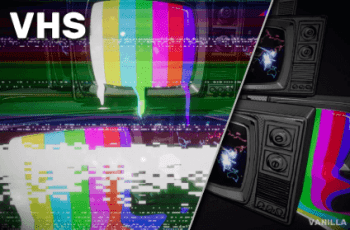This is a paid asset, but now you can download SugiyamaToonShader for FREE, Please keep in mind this package is provided only for learning purposes or to be able to test before buying the product, NOT FOR COMMERCIAL PURPOSES.
For more detail this asset from the Unity Asset Store: Click Here
SugiyamaToonShader v1.0.5 (Latest version)
“If possible, please buy the package to support the developer”
High-end toon shader with highly configurable contour color and line width.
3 modes which can be made full use of from beginners to experienced.
Tutorial Movie Link
Japanese
English
[auto]
You can make contours easily by automation.
– Contour colors are choosen by picking darken texture color.
– Contour line width is fixed automatically by calculating distance from the model to the camera.
– You can add a specular color for an arbitrary light.
* Change the ink size when you change the size of the model.
[color]
You can specify contour color for objects.
– Besides auto mode, you can specify contour colors of objects.
* Change the ink size when you change the size of the model.
[texture]
You can specify all the colors in detail!
– Besides auto mode, you can specify the contour colors in uv coordinates of the textures.
* Change the ink size when you change the size of the model.