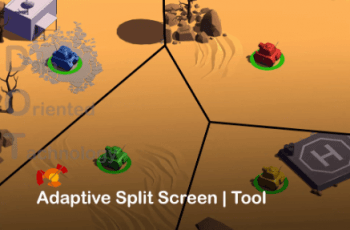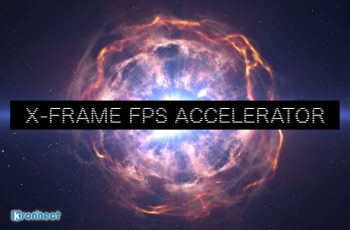This is a paid asset, but now you can download Pixel Perfect Camera for FREE, Please keep in mind this package is provided only for learning purposes or to be able to test before buying the product, NOT FOR COMMERCIAL PURPOSES.
For more detail this asset from the Unity Asset Store: Click Here
Pixel Perfect Camera v1.42
“If possible, please buy the package to support the developer”
Pixel Perfect Camera script gives more control over the camera size and enables pixel perfect rendering for pixel art Sprites and Canvas elements.
HTML 5 demo | Forum | Blog Post
Pixel perfect: adjusts the camera size so that each sprite pixel is rendered to an integer number of screen pixels. This is very important when you render pixel art using “point sampling”.
Camera width: specify the camera width instead of height (the default Unity camera allows you to set only the camera height).
Size constraints: you can optionally set the maximum allowed camera width or height. This is useful if for example the user has an ultra wide monitor and you don’t want your camera’s width to be wider than some amount. The script will choose a camera size that respects all constraints.
Retro snap: makes sprites and game objects snap to the artwork’s pixel grid producing a snappy retro motion.
Pixel snap: makes sprites and game objects snap to screen’s pixel grid eliminating artifacts and jittering related to subpixel positioning that can occur even in pixel perfect resolutions.
Canvas support: UI elements under a Canvas can be rendered in a pixel-perfect way.
This asset uses “background.png” under CC0 License; see Third-Party Notices.txt file in package for details.