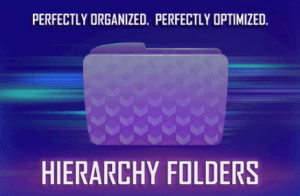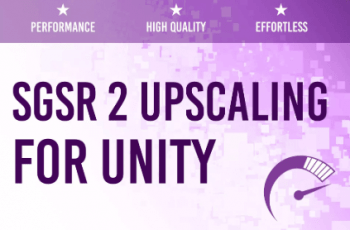This is a paid asset, but now you can download Hierarchy Folders for FREE, Please keep in mind this package is provided only for learning purposes or to be able to test before buying the product, NOT FOR COMMERCIAL PURPOSES.
For more detail this asset from the Unity Asset Store: Click Here
Hierarchy Folders v1.2.6
“If possible, please buy the package to support the developer”
Organize your hierarchy just how you like it, while still avoiding all the negative side effects you usually get when using empty GameObjects for the job – improve frame rate by up to 40%!
Did you know that organizing your hierarchy under empty GameObjects can have a considerable negative impact on the frame rate of your game?
But on the other hand, not organizing your hierarchy can have a huge negative impact on your work efficiency, not to speak of just general quality of life.
What is a Unity developer to do in this no-win situation?
Well, this is where Hierarchy Folders comes in. With the help of Hierarchy Folders you can organize your hierarchy just how you like it, while still avoiding all the negative side effects you usually get when using empty GameObjects for the job.
Finally you can have your cake and eat it too!
Features
☑ Improve frame rate of your game by up to 40% by using hierarchy folders instead of empty GameObjects to organize your hierarchy.
☑ Folders are clearly distinguishable from other objects in the hierarchy and in the inspector.
☑ Folder transform locked to default state so that states of children are never affected in any way.
☑ On-the-fly play mode stripping ensures 100% consistency with final build when playtesting in the Editor.
☑ Order of transforms remains consistent through the stripping process.
☑ Configurable folder naming rules (uppercase, prefix, suffix).
☑ Menu shortcuts enable a very fast workflow for organizing your hierarchy.
☑ Info text in the inspector communicates to users what hierarchy folders are.
☑ Thoroughly configurable to fit the specific needs of your project.
Bonus: Power Inspector Drawer
The following extra features require Power Inspector, due to the higher level of customizability it provides:
☑ Add component button hidden to indicate that components can not be added to hierarchy folders.
☑ GameObject icon substituted with a folder icon.
☑ Tag field hidden to discourage referencing hierarchy folders in code.
UPDATE 1.2.0:
Now comes with optional support for hierarchy folders inside prefabs!
Forum – Have ideas or questions? Let them be heard here!
Improve frame rate of your game by up to 40% by using hierarchy folders instead of empty GameObjects to organize your hierarchy.
Folders are clearly distinguishable from other objects in the hierarchy and in the inspector.
Folder transform locked to default state so that states of children are never affected in any way.
On-the-fly play mode stripping ensures 100% consistency with final build when playtesting in the Editor.
Order of transforms remains consistent through the stripping process.
Configurable folder naming rules (uppercase, prefix, suffix).
Menu shortcuts enable a very fast workflow for organizing your hierarchy.
Info text in the inspector communicates to users what hierarchy folders are.
Thoroughly configurable to fit the specific needs of your project.