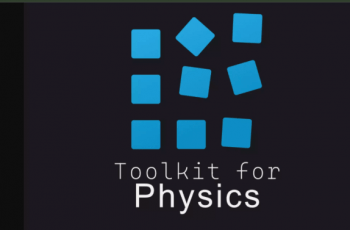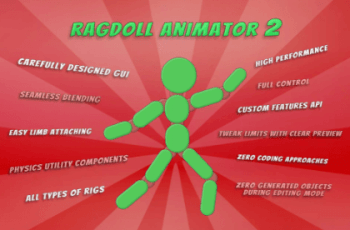Gore Simulator enables you to quickly and easily add high-quality gore effects to your game, featuring a robust set of tools that work seamlessly together.
For more details this asset from the Unity Asset Store: Click Here
This is a paid asset, but now you can download the “Gore Simulator” for FREE. Please keep in mind that this package is provided only for learning purposes or to test before buying the product, NOT FOR COMMERCIAL PURPOSES.
Gore Simulator v1.8.3 (Latest version)
Gore Simulator v1.7.1
Gore Simulator v1.5.4
“If possible, please buy the package to support the developer”
Gore Simulator offers a range of advanced gore effects that can be easily applied to any project.
It supports both humanoid and generic characters, allowing you to create detached body parts in the editor or dynamically sever them during runtime, all while keeping the characters fully animated.
The tool integrates smoothly with Unity’s ragdoll system, Puppet Master, Ragdoll Animator, and can be easily connected to any custom character controllers (Ultimate Character Controller, Invector, etc.).
All features are managed through a single inspector component, using a modular approach that ensures full control, flexibility, and the ability to extend functionality.
HIGHLIGHTS
???? Blood and Gore
Skinned Mesh Cutting (Static and Animated).
Skinned Mesh Explosion.
Multi-Cut/Explosion.
Automated Stitching.
Skinned Mesh Decals.
Ragdoll Physics.
Ragdoll Physics on Cut Parts.
Instant Reset.
Particle Effects.
Gore Scene Creation in the Editor.
✈ Lightning-Fast
Job System & Burst Compilation.
Editor Caching.
Pooling.
Automated Setups.
???? Usability
Any genre and platform.
Humanoid and generic characters.
Any amount of Skinned Mesh Renderers.
Skinned Mesh combine tool included.
Any amount of sub-meshes per renderer.
Activate/deactivate and full reset with one method call.
????Integrated Systems
Event System.
Runtime Profiler.
API.
✅ User Friendly
Modular Architecture.
Lightweight.
Extensible.
☝ Support
Up-to-date Online Documentation.
Demo Scenes.
Active Support (Discord, Email).
????Compatibility
Puppet Master
Ragdoll Animator 2 (+1)
Any Character Controller (UCC, Invector, etc.)
LIMITATIONS
Pre-Caching
Mesh parts are cached in the editor, it is not possible to cut precisely at runtime. However, you can specify the number of pre-cached parts, facilitating the creation of cut simulations that appear seamless – especially when combined with other effects.
FEATURES
Automated Setups
Mesh pre-caching (+Test meshes for quick verification).
Automatic Ragdoll setup (humanoid & generic).
Uniform component color for all materials in use.
Integrated tool to easily combine skinned meshes.
Children in bone hierarchy.
Children with Skinned Mesh Renderers.
Mesh Cut + Explosion
Makes a snapshot of the currect animation state.
Super-fast, using techniques such as index pre-caching, jobs, burst, pooling.
Automatic detachment and mesh creation for children (custom items etc).
Automatic stitching of cut mesh with custom materials.
Quick reset with one method call.
Ragdoll
Easy to enable/disable.
Perfectly integrated with cut operations.
Can also be used with Puppet Master or Ragdoll Animator.
Sub Modules
Skinned Mesh Decal on cut parts and character, custom materials.
Sub-Ragdoll: Ragdoll on cut mesh.
Physics: Mesh + Rigidbody for cut parts and children.
Particle Effects
Automatic shrinking / despawn of cut parts.
Easily extensible with custom modules.
Particle Effects
3 cut and 3 explosion particle effects included.
Custom shader and unique textures.
Made with customization in mind.
Event System
Useful Unity Events that can be added modularly in the inspector.
Each event has an associated Unity Action if coding is preferred.