This is a paid asset, but now you can download Burning Shader for FREE, Please keep in mind this package is provided only for learning purposes or to be able to test before buying the product, NOT FOR COMMERCIAL PURPOSES.
For more detail this asset from the Unity Asset Store: Click Here
Burning Shader v1.3.3 (Latest version)
Burning Shader v1.2
“If possible, please buy the package to support the developer”
NEW! Added HDRP 10.0 shaders
NEW! Added HDRP shaders
NEW! Added non-global shader variations
NEW! Added URP shaders
Burning Shader is a shader that will help you in creating your game.<br>
The asset contains 20 variations of the main shader to optimize and select the visual display depending on your tasks and needs.
Supported Platforms:
All platforms
Asset contain:
– 20 variations of shader (mettalic or specular color, calculations in local or world space, with or without detail albedo, triplanar mapping and their variations)
– particle systems of burning (fire, embers, smoke, distortion)
– script for burning control
– models and textures (were taken from a free asset Viking Village by UNITY TECHNOLOGIES from Unity Asset Store for demonstration purpose)
To control burning process use “Shader.SetGlobalFloat(“StartBurning”, FLOAT)” and “Shader.SetGlobalFloat(“StopBurning”, FLOAT)”, where FLOAT is a number from 0 to 1 (off and on respectively).
If you want to change the burning of each object separately, then use non-global shaders.
Feedback (suggestions, questions, reports or errors):
[email protected]
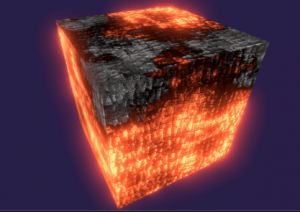

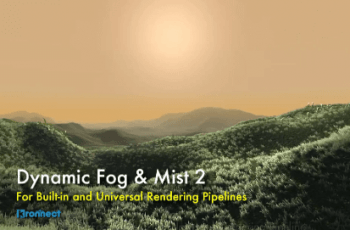


Juniorxd20
please update tp 1.4 pleaseee