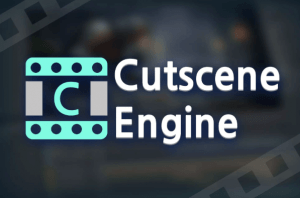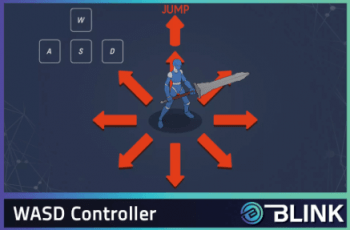The all-in-one solution for creating high-quality cinematics in Unity. Bring your story to life with intuitive timeline features.
For more details about this asset from the Unity Asset Store, please visit: Click Here
This is a paid asset, but now you can download the “Cutscene Engine” for FREE. Please note that this package is provided solely for learning purposes or to test the product before purchase, and not for commercial use.
Cutscene Engine v1.2 (15 Sep 2025) (Latest version)
“If possible, please buy the package to support the developer”
Description
???? It’s time to bring your game to life.
Are you tired of juggling countless assets and scattered scripts just to create the perfect cutscene? Cutscene Engine was created to solve that problem.
Introducing the all-in-one, intuitive, and powerful cinematic toolkit that goes beyond Unity’s default timeline features, packing everything you need to create breathtaking cutscenes into a single package.
___________________________________________________________________
????Manual
If you have any questions or encounter any problems while using Cutscene Engine, please feel free to email us at [email protected]
✨ Unlock Infinite Creative Possibilities
With Cutscene Engine, you can effortlessly implement professional-level cinematics without complex coding.
Pro-Level Camera Work: Add powerful camera shake effects with the Impulse Track, which is fully compatible with Cinemachine, and create cinematic transitions by smoothly fading between two camera views with the Camera Overlap Track.
Living, Breathing Objects: Intuitively control an object’s position, rotation, and scale on the timeline with the Transform Track. Run physics simulations directly in the editor and instantly record the results to your timeline with the Physics Simulator. No more hitting “Play” and waiting to see what happens!
Master the Mood with Light & Color: Animate the color of almost any object, from materials to UI, with the Color Track. Take detailed control of your lighting with the Light Track, animating color, intensity, and range, and even simulating effects like the flicker of an old lightbulb or a campfire.
Eye-Catching Visual Effects: Dramatically alter the mood of your cutscene by controlling post-processing effects directly on the timeline with the Volume Track. Go beyond simple fullscreen playback with the Video Play Track, which allows you to output video to a RenderTexture for limitless expressions, like creating in-game TV or monitor screens.
Powerful Core Features, Enhanced: Take control of your particles with the Particle Track, which provides accurate simulation even outside the clip’s duration, overcoming the limitations of Unity’s default Control Track. Effortlessly build a multilingual subtitle system with the Subtitle Track, which supports integration with Unity’s Localization package.
___________________________________________________________________
???? Flexible for Any Project
Cutscene Engine is not limited to a specific genre. Whether you’re creating a grand narrative for an RPG, a dynamic sequence for an action game, or a subtle dialogue scene for a narrative adventure, this powerful toolkit gives you the flexibility to bring any cinematic vision to life. Elevate your project’s quality today with Cutscene Engine!
Technical details
Compatibility
Unity 2022 LTS+
Unity 6000+
Supports Built-in Render Pipeline, URP, and HDRP. (Note: Some tracks are SRP-specific).
Requirements
Timeline
Cinemachine (Optional)
???? Powerful Timeline Tracks
Camera Overlap: Implements fade effects by overlapping two or more cameras.
Color: Changes the color of almost any object except lights (e.g., MeshRenderers, Particles, UI, TMP).
Impulse: Use Cinemachine’s Impulse feature directly on the timeline to create camera shake effects. (Requires Cinemachine package)
Light: Control various light properties like color, intensity, and range, and add extra features like flickering effects.
Light2D: All the features you use in the Light track are available to Light2D in the same way.
Loop: Repeats a specified clip section for a set number of times, a duration, or until manually triggered.
Particle: An improved track that supports accurate particle simulation beyond the clip’s range, unlike Unity’s default.
Subtitle: Displays text on-screen using the SubtitleText component and supports Unity’s Localization package.
Time Scale: Controls Time.timeScale to create slow-motion or fast-motion effects.
Transform: Intuitively control and smoothly blend an object’s position, rotation, and scale using a clip-based workflow.
Video Play: Plays video clips. Supports output to Fullscreen, Background, and even RenderTexture for advanced effects.
Volume: Controls and blends post-processing effects using the Volume component in URP/HDRP directly on the timeline. (URP/HDRP only)
???? Core Components
Cutscene: The core component for managing overall playback, stopping, and callbacks for your cutscene.
SubtitleText: A flexible component for displaying subtitles. It supports Legacy Text, TextMesh Pro, and UIElements, and provides various effects like Typing and Fading.
Physics Simulator: Run physics simulations within the editor—without entering Play Mode—and record the results to an animation track.
ForceSettings: Defines the force and torque to be applied to Rigidbodies during a PhysicsSimulator simulation.
✨ Workflow & Editor Enhancements
Cutscene Marker: This is a versatile and multipurpose marker that can be used to create interactive events, such as moving to a different point in the timeline or ending a cutscene, or to add notes. It can also be used to change the start point of a cutscene based on different conditions. The possibilities are endless!
Custom Dialogue Integration: Includes a utility to automatically generate SubtitleClips on a track from your own dialogue lists, including from third-party assets.
Intuitive GUI: See the state of your clips at a glance; the timeline editor visually represents colors, intensity curves, text content, and more.
Flexible API: Provides a rich API for advanced runtime control, allowing you to manage cutscenes, react to markers, and dynamically change track bindings via script.