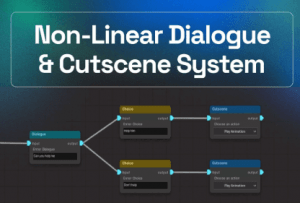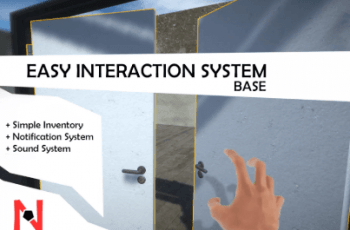Quickly create professional-looking Dialogue & Cutscenes in your game by Playing animations & Changing Camera angles during conversations.
For more detail this asset from the Unity Asset Store: Click Here
This is a paid asset, but now you can download the “FS Dialogue & Cutscene System” for FREE. Please keep in mind that this package is provided only for learning purposes or to test before buying the product, NOT FOR COMMERCIAL PURPOSES.
FS Dialogue & Cutscene System v1.1
“If possible, please buy the package to support the developer”
Description
Quickly create professional-looking Dialogue & Cutscenes in your game by Playing animations & Changing Camera angles during Dialogue. Create branching narratives based on the choices selected by the player.
Quickstart Guide | Documentation | Tutorials | Discord
Our system provides a node-based editor for creating dialogues/cutscenes. You can create a node for Creating Dialogues, Showing Choices, Playing Cutscene Actions like Changing Cameras Angles, Playing Animations, Moving/Rotating Objects, etc.
The project comes with the complete C# code so you can easily modify and create custom cutscene actions according to your needs.
The asset works on all Unity versions above 2019.4
Key Features
Show Dialogues while playing audio & animations simultaneously using a single node.
Create branching narratives based on the choices selected by the player.
Play animations, switch cameras, play audio, move/rotate player, etc
Write dialogues for multiple languages using the Localization Editor.
Import and Export dialogues as CSV and quickly write/edit them from tools like Excel.
Use Facts to remember the player’s choices and use them to control the story at a later point in the game.
Create Custom cutscene actions according to the needs of your game