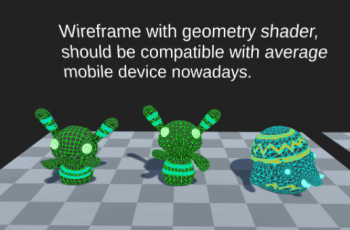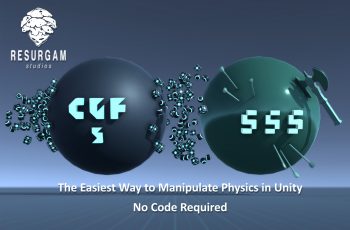For more details this asset from the Unity Asset Store: Click Here
This is a paid asset, but now you can download X-WeaponTrail for FREE, Please keep in mind this package is provided only for learning purposes or to be able to test before buying the product, NOT FOR COMMERCIAL PURPOSES.
X-WeaponTrail v1.4.5 (Latest version)
“If possible, please buy the package to support the developer”
X-WeaponTrail Documentation
The best weapon trail solution for Unity. Super simple to integrate with any game, no coding required.Working with Unity 2018&2019. Supports LWRP, SRP.
Setup
Find the weapon socket in your animation model.
Drag the “X-WeaponTrail.prefab” into its hierarchy.
Adjust the child gameobject “StartPoint” and “EndPoint”‘s position to match the weapon’s length.
Now play the animation you should see a smooth trail.
Activation and Deactivation
Simply set the trail game object’s active state to activate and deactivate the trail.Activation: gameObject.SetActive(true)
Deactivation: gameObject.SetActive(false)
you can also activate and deactivate the trail by calling the scripting API described below.API
Please note you need to import the namespace first. Using XftWeapon;
Activate(): Activate the trail manually.
Deactivate(): Stop trail immediately.
StopSmoothly(float fadeTime): Stop trail smoothly.
Parameters
CURRENTLY CAN’T BE EDITED IN PLAY MODE.
Max Frame: Indicates the length of the trail. Please note the trail length also depends on the frame rate, the higher frame rate the shorter trail you will get.
Granularity: Indicates the granularity of the trail, the bigger the smoother.
Fps: Indicates the update frequence of the trail.