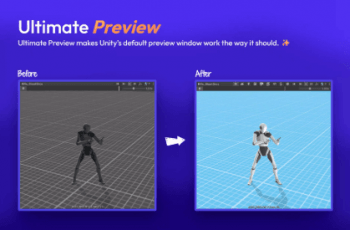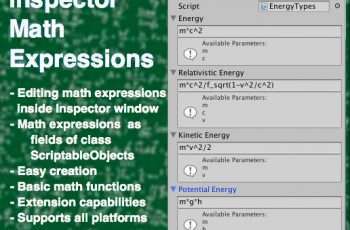Unlike other hierarchy assets, vHierarchy is: Minimal: no gimmicks or visual clutter. Customizable: any feature can be disabled. Optimized: no editor lags…
For more details about this asset from the Unity Asset Store: Click Here
This is a paid asset, but now you can download the “vHierarchy” for FREE, Please keep in mind this package is provided only for learning purposes or to be able to test before buying the product, NOT FOR COMMERCIAL PURPOSES.
vHierarchy v1.0.24 (02 Jan 2026) (Latest version)
vHierarchy v1.0.23
vHierarchy v1.0.21 (Mar 22, 2024)
vHierarchy v1.0.19
“If possible, please buy the package to support the developer”
Unlike other hierarchy assets, vHierarchy is:
– Minimal: no gimmicks or visual clutter
– Customizable: any feature can be disabled
– Optimized: no editor lags
– Safe: no hidden GameObjects, won’t mess up your project if uninstalled
Features
Component minimap
– See components listed on the right
– Alt-Click a component icon to open component editor popup
Custom icons and colors
– Highlight GameObjects
– Create dividers or folders
Shortcuts (work on the GameObject under mouse, no need to select it)
– Press A to toggle active
– Press F to focus
– Press X to delete
– Press E to expand or collapse
– Press Shift-E to expand only one object
– Press Ctrl-Shift-E to collapse everything
Lighting window
– Adjust directional light without selecting it
– Edit ambient lighting and fog without opening the rendering tab