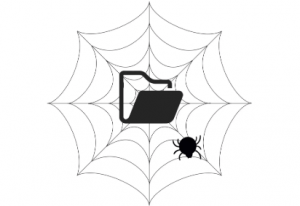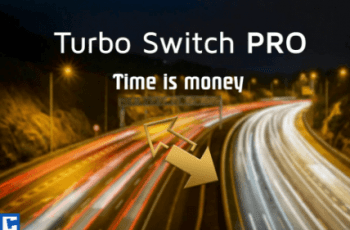This plugin allows you to open the file browser on the web. This can be used to upload any file(s) to Unity for various kinds of applications.
For more details this asset from the Unity Asset Store: Click Here
This is a paid asset, but now you can download the “File Browser WebGL” for FREE. Please keep in mind that this package is provided only for learning purposes or to test before buying the product, NOT FOR COMMERCIAL PURPOSES.
File Browser WebGL v1.2
“If possible, please buy the package to support the developer”
Description
This plugin allows you to open the file browser on the web. This can be used to upload any file(s) to Unity for various kinds of applications. You may want to implement your own paint app, or your own video player app, for example. The user uploads the file and you manipulate it in Unity.
Use the file browser on the web! Super fast, and no fiddling with HTML/CSS!
FEATURES
Upload any file into Unity by calling the file browser on the web.
Uploading multiple files at once is possible.
It’s possible to specify a string that restricts the types of files the user can open(upload to Unity) with the file browser. Unwanted types won’t even be seen.
It’s possible to drag and drop files.
You can select a folder instead of files.
It’s super fast: open 3000 images (1.7 GB) and upload them into byte arrays in ~ 4 seconds.
No need to touch HTML/CSS overlay(s). This is entirely abstracted away from you. Unity all the way, for everything. This is the only file browser plugin for the web where you do everything in Unity.
If you like my plugin, please consider leaving a review. It helps me immensely and encourages me to improve the plugin further, and other people to support my work :).