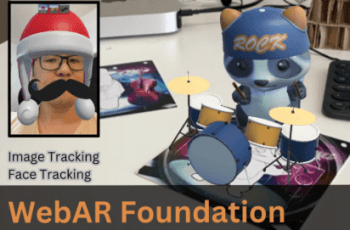This is a paid asset, but now you can download EasyExcel for FREE, Please keep in mind this package is provided only for learning purposes or to be able to test before buying the product, NOT FOR COMMERCIAL PURPOSES.
For more detail this asset from the Unity Asset Store: Click Here
EasyExcel v4.0 (Latest version)
“If possible, please buy the package to support the developer”
EasyExcel is an easy and fast tool for using data from excel in Unity.
It imports excel files, converts each sheet to a ScriptableObject and a C# file.
It provides simple menus and settings, APIs and full examples.
Features:
• As easy as a click
• Support types: int,float,double,bool,string,Arrays,Dictionary,Custom-Type.
• Generate C# class file and data asset file for each sheet
• Use integer or string Key
• Specify Key column for each Sheet
• Easy and flexible settings
• Full examples
Example xlsx files:
The xlsx files in EasyExcel/Example/ExcelFiles shows the formats and rules:
SupportedTypesExample.xlsx: the Sheet SupportedTypes shows the supported types, int float string bool double long and their array.
KeyColumnExample.xlsx: shows specifing the Key column of a Sheet. For example Name:key
MultiSheetsExample.xlsx show multiple sheets
EmptyColumnExample.xlsx show empty column, can be used for writing comments
EmptySheetExample.xlsx show empty sheet, can be used for writing comments
Run the example:
Click Tools/EasyExcel/Import and select EasyExcel/Example/ExcelFiles. After few seconds .cs and .asset files will be generated.
The generated paths by default are EasyExcel/Example/AutoGenCode, Resources/EasyExcelGeneratedAsset. They can be set in Tools/EasyExcel/Settings.
Open scene ExampleLoadData and play, you will see the data imported.
ExampleLoadData.cs shows how to initialize and look up data with keys.
If you have any problem please contact me [email protected]