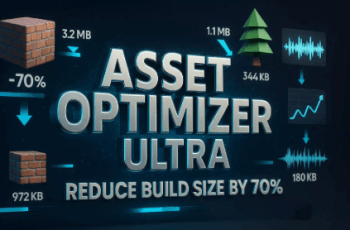A powerful tool that seamlessly combines either skinned or regular mesh renderers. It allows for both animated and static output with support for LODs* and dynamic object manipulation.
For more details this asset from the Unity Asset Store: Click Here
This is a paid asset, but now you can download the “Dynamic Mesh Combiner” for FREE, Please keep in mind this package is provided only for learning purposes or to be able to test before buying the product, NOT FOR COMMERCIAL PURPOSES.
Dynamic Mesh Combiner v1.32 (08 Dec 2025) (Latest version)
Dynamic Mesh Combiner v1.31 (11 Aug 2025)
Dynamic Mesh Combiner v1.30
Dynamic Mesh Combiner v1.29
Dynamic Mesh Combiner v1.28
“If possible, please buy the package to support the developer”
Dynamic Mesh Combiner will help optimize the performance of all your 3D models while still maintaining visual quality. Whether you’re working on a mobile game, a PC game, or a VR project, Dynamic Mesh Combiner is the ultimate tool for reducing draw calls and improving performance in your Unity project.
To start combining, simply add the ‘MC Mesh Combiner’ component to the root game object and ‘MC Combinable’ or ‘MC LOD Combinable’ to any child renderers that you want to combine. The asset will take care of the rest automatically and will update if the objects are moved!
If you’d like to try out Dynamic Mesh Combiner to see if it’s the right fit for your project, we offer a free demo version that you can try out before purchase: Demo
Works well with these outline assets:
Ultimate Outlines & Highlights
Easy Performant Outline
Highlight Plus – All in One Outline & Selection Effects
Feel free to consult the documentation before use or join our discord server if you have any questions!
Technical details
Dynamic Mesh Combiner offers a range of features, including:
Support for both skinned mesh renderer and regular mesh renderer, giving you the flexibility to optimize a wide variety of objects and models.
Ability to output both animated and static meshes, providing a versatile solution for all of your mesh optimization needs.
Automatic and manual mesh combining, allowing you to easily reduce draw calls and improve performance with just a few clicks.
Support for dynamically added objects, making it easy to optimize objects that are added to the scene at runtime.
Built-in collision detection and support for physics objects, so you can ensure that your optimized meshes work seamlessly with the rest of your project.
Seamless integration with Unity’s component-based architecture, making it easy to incorporate Dynamic Mesh Combiner into your existing workflow.
Support for LOD (Level of Detail) groups, so you can optimize your meshes based on distance or other criteria.
Ability to combine meshes in chunks, giving you greater control over the optimization process and making it easier to manage large scenes.
Chunks can automatically track mesh positions and bake them in proper chunk in runtime
Support custom profiler (Unity 2021.3 and later)
Colors to texture baking supports. If you have color-only materials then you can bake they into single texture at runtime. Also you can add your own baking logic for baking textures.
Automated texture atlas generation. For more details, refer to the documentation. (experimental)
Support for BlendShapes to bake both in separate mesh (for better performance), or single one.