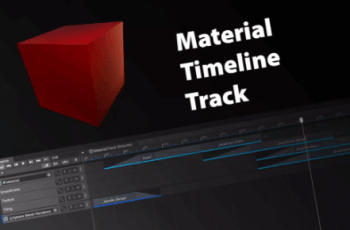Display and select bones, create and edit humanoid animations easily! Including Bones Viewer, Animation Helper and the Male Humanoid Mannequin model!
For more details this asset from the Unity Asset Store: Click Here
This is a paid asset, but now you can download the “Bones Assistant” for FREE. Please keep in mind that this package is provided only for learning purposes or to test before buying the product, NOT FOR COMMERCIAL PURPOSES.
Bones Assistant v1.1.4 (18 Jun 2025) (Latest version)
Bones Assistant v1.1.3 (13 May 2025)
Bones Assistant v1.1.2
“If possible, please buy the package to support the developer”
Description
Including Bones Viewer, Animation Helper and the Male Humanoid Mannequin model!
Bones Viewer — Display and select character bones easily!
Seamlessly display bones with just one click — no extra-component required!
No more digging through the bones hierarchy — simply click on your character’s bones to select them!
Animation Helper — Create & edit humanoid animations directly in Unity!
No more blindly tweaking humanoid animation property values — animate your humanoid with familiar rotation gizmos!
No more editing every keyframe to adjust an animation — use Global Offset mode to tweak values across all keyframes of a property at once!
Save and load poses
Edit all fingers easily: spread/stretch sliders
Mirror mode: edit both side at once
Documentation:
https://luceed.studio/bones-assistant/
Technical details
Technical details
Features
Create and edit humanoid animations:
Create and edit keyframes on humanoid animation clips, using sliders or the usual rotation gizmo
Edit read-only humanoid animations from FBX files
Save and load poses
Mirror/Both side mode: edit both side at once
Root correction: correct root position and rotation when rotating bones
Global offset mode: offset all keyframes of a property to quickly reshape the whole animation
Display skinned mesh bones
Option to display bones of selected characters only
Display bones normals