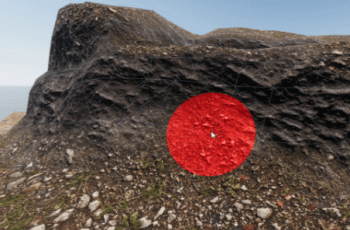This is a paid asset, but now you can download EditorPaint for FREE, Please keep in mind this package is provided only for learning purposes or to be able to test before buying the product, NOT FOR COMMERCIAL PURPOSES.
For more detail this asset from the Unity Asset Store: Click Here
EditorPaint v0.81
“If possible, please buy the package to support the developer”
(Mac and Linux OS not actively supported*)
Forum thread
Documentation
Quickly paint in 2D & 3D on existing textures, or create your own from scratch seeing the results using any Shader file in your project!
Bake advanced texture simulations like raytraced Ambient Occlusion, Mesh Thickness, and Emissive Light!
Features:
3D Mesh Painting:
• Easy mesh painting – Paint directly on meshes, prefabs, or scene objects in the EditorPaint window.
• Uses your lighting setup – Paint textures while seeing them lit by your Scene lighting and reflections so you know exactly how they will look.
• Multiple meshes together – Paint in the context of each object’s position in the scene or prefab.
• Pen pressure support – Support for pen pressure (not all manufacturers supported).
• Advanced painting tech – DynamicUV allows consistent world brush size regardless of UV layout, distortion, scale.
• Custom Shader support – Supports using any Shader file in your project that has a 2D texture slot. Preview your work using YOUR shaders, not just the Standard shader!
• Particle support – Import and see your particles simulate while you paint on their textures in the 2d window.
• Animated Materials – See your painting results live while your material updates with every brush stroke you take. See Flow maps animate water and Sci-fi materials glow, all while you paint!
• 3D Simulations – Bake AO without needing external tools. Bake Mesh Thickness, Emissive Light, Voronoi, 3D noise, Directional gradients, 3D grids, Triplaner texture projections, Planer camera texture projections, and more.
2D Texture Painting:
• Uncompressed Imports – EditorPaint loads textures fully uncompressed from disc instead of the Unity compressed runtime data. (no generation loss!)
• Large Texture support – Paint in the 2D window on textures as large as 8k x 8k in our highly optimized pipeline.
• Create Normal Maps – Generate normal maps for your objects using the Normal Map Action, or paint your own.
• Image Actions – Adjust levels, hue, saturation, invert colors/alpha; apply blur, 2D noise, color gradients, channel effects; and bleed colors outside of UV space, rotate, scale, tile, etc.
• Custom Actions – Create your own Texture Shader Actions!
Editor Features:
• No messy scripts in your scene! – Everything works from within the EditorPaint window. Meshes and textures can simply be dragged in from the scene or the Project window.
• Linear or Gamma – Full support for both Linear and Gamma render pipelines.
• Custom Brushes – Paint with your own Texture brushes or use the built in procedural brushes.
• Layers – Use Layers to organize your work or to create powerful effects.
• Multi-material – Support for objects with multiple material slots on a single mesh.
• Quick texture actions – Use the Project window right-click menus to invert color, invert alpha, rotate, or flip textures .
• Flow map brush – The Flow map brush allows you to paint Vector maps for Flow map and Combed normal map materials.
• Resize Textures – Fully customizable Canvas resolution and Layer resolution, per object per, layer type.
• Texture Formats – Save textures with or without alpha channels, as png, tga, gif, jpg, bmp, tif, gif.
• Blend modes – Brushes and Layers support multiple blend modes. (normal, additive, multiply, overlay, and screen)
• Save your progress – Save/load paint projects with full layer information to continue your work later.
• Undo/Redo – Easily fix mistakes or iterate on designs.
• View modes – Unlit/lit shading, 2D UV overlay, 2D grid, and sky dome toggle.
• Full channel support – Paint RGB or Alpha channels.
• Optimized to work great on both fast and slow computers.