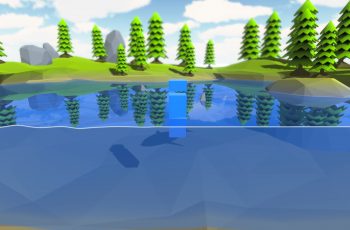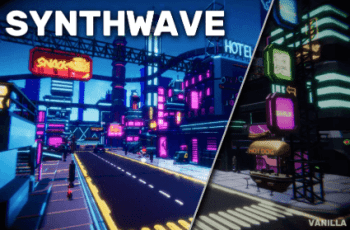Use The Toon Shader for total control of cartoon-style materials. Bold comics, soft animation, or pop art halftones—craft any toon look you dream up!
For more details about this asset from the Unity Asset Store, please visit: Click Here
This is a paid asset, but now you can download the “The Toon Shader” for FREE. Please note that this package is provided solely for learning purposes or to test the product before purchase, and not for commercial use.
The Toon Shader v1.3.2 (06 Nov 2025) (Latest version)
The Toon Shader v1.2.1
“If possible, please buy the package to support the developer”
Description
???? The Toon Shader is your ultimate toolkit for crafting awesome cartoon-style materials! Whether you’re going for a bold, vibrant comic book vibe with cross-hatching, a smooth, soft animation look, or even a retro pop art style with halftones, this shader has got you covered. The best part? It’s designed for total artistic control, so you can craft any toon style you can dream up with just the “The Toon Shader” shader.
Hint: This asset is fully compatible with the See-through Shader asset!
▰▱▰▱▰▱▰▱▰????KABOOM!????▰▱▰▱▰▱▰▱▰
????️ COLOR-BASED SHADING
In the Color-based method, you get two ways to control the shading style:
Cell-based Shading: This gives you a sharp, comic-book-style look with flat blocks of color. It adapts to the light direction, giving you that classic cartoon appearance. Plus, you have complete control over the core shadow color, the terminator width and smoothness, as well as the form shadow color, allowing you to fine-tune the shading to get exactly the look you want.
Gradient-based Shading: Want more color versatility? The gradient-based approach allows you to use rich, multi-color gradients to create smooth, dynamic transitions between light and shadow. You can design gradients with a wide range of colors, adding depth and complexity while still responding to light directions for that true cartoon feel.
If you prefer a simple, flat look with no shading effects, just turn off Toon Shading. This will give you a solid color appearance without any shading alterations.
▰▱▰▱▰▱▰▱▰????POW!????▰▱▰▱▰▱▰▱▰
???? LIGHT-BASED SHADING
The Light-based method adds a layer of realism by interacting with scene lighting, offering two lighting models:
Blinn-Phong: A fast and efficient lighting model that delivers simple yet effective highlights and shadows. It’s perfect for real-time applications where performance is crucial.
Physically-Based Rendering (PBR): Offers accurate, advanced, and dynamic lighting by simulating real-world light interactions for detailed, lifelike effects.
Now, here’s where it gets fun! You can apply Toon Shading on top of your Light-based setup by enabling cell-based light partitioning. This adds that signature “toon” effect by dividing your lighting into distinct chunks, transforming realistic lighting into a playful, exaggerated cartoon look.
With Color-based Shading, you can add specular highlights and rim lighting for extra gloss and dramatic outlines. Light-based Shading lets you include rim lighting to emphasize the edges of your objects, enhancing their cartoonish appeal.
▰▱▰▱▰▱▰▱▰????WHAM!????▰▱▰▱▰▱▰▱▰
???? TOON STYLING
Styling is all about giving you full control over how your toon materials look. Whether you go for bold (Cross-)Hatching or fun Halftones (Polka Dots), you can adjust everything from pattern density to stroke or dot size, edge smoothness, opacity, and more. Both styles also allow for randomization, letting you add natural variation, just like in real life, where lines and patterns aren’t always perfectly uniform.
In URP, you can use styling with additional lights(multiple light sources), in BiRP, you are restricted to one directional light only.
????️ Hatching
For Hatching, you have control over:
Density of the strokes
Stroke size and falloff
Edge smoothness
Opacity and falloff
Color
Draw space: UV space or screen space
Coordinate system: Cartesian or polar
Blending modes: Lerp, additive, subtractive, multiply
Hatching-Specific Options:
Stroke direction: Control the angle of your hatches
Number of hatching cells: Add more layers for a cross-hatched effect
???? Halftones
For Halftones, you can adjust:
Density of the dots
Dot size and falloff
Edge smoothness
Opacity and falloff
Color
Draw space: UV space or screen space
Coordinate system: Cartesian or polar
Blending modes: Lerp, additive, subtractive, multiply
Halftone-Specific Options:
Dot roundness: Adjust the shape of your halftones
Line offset: Fine-tune the spacing between halftone lines for precise control
???? Randomization for Both Styles
Both Hatching and Halftones allow you to introduce randomization to any of these settings—whether it’s stroke/dot size, opacity, or density. This adds a natural, real-world feel, making your lines or dots vary in thickness, smoothness, or placement, just like a hand-drawn effect. It’s perfect for adding that organic touch to your toon materials!
▰▱▰▱▰▱▰▱▰????BOOM!????▰▱▰▱▰▱▰▱▰
???? OUTLINES
Naturally, you can add outlines with ease! ???? Take full control over the color, and width, giving your toon assets that perfect comic book look.
Note: Currently this feature is limited to a simple inverted hull method. More advanced techniques may be introduced in future versions since outlining wasn’t the main focus for version 1.0.
▰▱▰▱▰▱▰▱▰????ZING!????▰▱▰▱▰▱▰▱▰
???? OPTIMIZATION
No need to worry about performance! Our one-click optimization solution ???? automatically generates the most efficient version of the shader based on your material settings, keeping everything fast and smooth.
▰▱▰▱▰▱▰▱▰????THWACK!????▰▱▰▱▰▱▰▱▰
???? MATERIAL REPLACEMENT TOOL
Last but not least, let’s talk about the Material Replacement Tool! This powerful feature allows you to bulk apply the shader to all your materials and keep them in sync with a reference material. But here’s where it gets even better: you have full control over which properties get synced! Want to update only the styling but leave the toon shading untouched? No problem—just disable toon shading and enable only the styling. Every single property can be synced or left as is, giving you complete flexibility.
You can also choose whether to make the changes permanent in Edit Mode (before Play Mode) or just temporarily during Play Mode. Save time and effortlessly iterate on your entire scene without all the clicking! ⚡