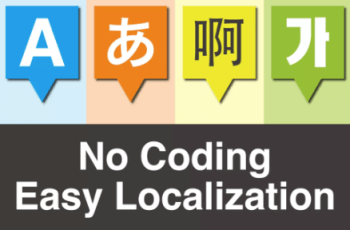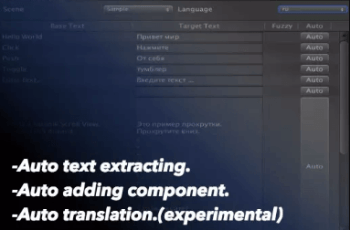LanguageSystem PRO is a powerful and easy-to-use localization tool for managing text and audio translations in your game.
For more details this asset from the Unity Asset Store: Click Here
This is a paid asset, but now you can download the “LanguageSystem Pro” for FREE. Please keep in mind that this package is provided only for learning purposes or to test before buying the product, NOT FOR COMMERCIAL PURPOSES.
LanguageSystem Pro v1.0
“If possible, please buy the package to support the developer”
Description
Note: The asset video above represents a demonstration, the demo audios and images will not be in the package.
LanguageSystem PRO is a versatile localization tool designed to simplify text and audio translation management in your game. It offers four distinct modes to suit different project needs, making it an essential asset for developers of all skill levels. Whether you’re working solo or with a team, LanguageSystem PRO allows for seamless integration into any Unity project and is perfect for any genre—from RPGs to action games. The system supports multiple file formats like CSV, JSON, and XML, giving you flexibility in how you manage your language data.
Key Features of LanguageSystem PRO:
InternalDatabase Mode: Easily add languages and translations directly within the Unity editor. Perfect for small teams or solo developers who want to handle everything in one place.
ExternalFiles Mode: Manage translations in separate language files stored in your project’s StreamingAssets folder. This mode is great for teams where different members are responsible for creating and managing language files.
GlobalExternal Mode: Use a single, global language file to manage all translations. Ideal for larger projects where consolidating language data is key.
Component-Based Mode: Directly manage translations in individual UI elements without needing pre-configured language lists. Perfect for developers who need maximum flexibility in handling in-game text.
Additionally, LanguageSystem PRO includes LanguageAudioManager, allowing you to manage audio clips for multiple languages based on audio IDs. Developers can easily fetch and play localized audio directly from their scripts, just like text translations. Whether you’re localizing dialogue, sound effects, or ambient audio, you can ensure your game’s audio matches the selected language effortlessly.
Seamless Integration: Fetch texts and audios dynamically in your custom scripts, making it easier to provide a fully localized experience with minimal effort.
-The asset uses “Images from Resources/UI folder” from the Dragon Crashers – UI Toolkit Sample project asset under “Unity Companion License”.
-The asset uses “Font Ander Hedge” from the Dragon Crashers – UI Toolkit Sample project asset under “Unity Companion License”.
-Font Ander Hedge creator Jayvee D. Enaguas (Grand Chaos).
Technical details
Supports multiple file formats: CSV, JSON, XML
Global and separate language file support
Manage localized audio with the built-in LanguageAudioManager
Compatible with Unity’s Text and TextMeshPro
Simple to use with custom components like LanguageDropdown and LanguageButton
Real-time text and audio language switching