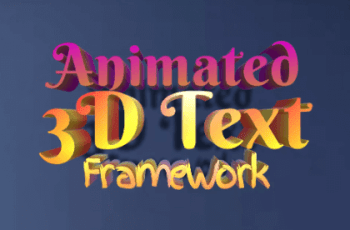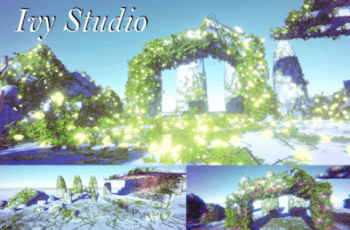For more detail this asset from the Unity Asset Store: Click Here
This is a paid asset, but now you can download Foggy Lights for FREE, Please keep in mind this package is provided only for learning purposes or to be able to test before buying the product, NOT FOR COMMERCIAL PURPOSES.
Foggy Lights v1.07
“If possible, please buy the package to support the developer”
Foggy Lights v1.06
Foggy Lights will enhance your light sources by adding a glowing effect around them.
Abstract
“Foggy Lights” is a visual effect that creates a light halo. It provides you with the option to add a light that matches the glow color and intensity in real time. It takes into account scene depth in order to avoid hard intersections with the environment. You can also offset the effect to make it appear closer or further.
Foggy Lights will enhance light sources in your scene as you can see in the image above.
Foggy Lights Editor Icons & key positions
Parameters
Fog Volume Container
In case you use a Foggy Light inside a Fog Volume, you may want Fog to affect light. As soon as this field is filled, the Foggy Light will be attenuated by distance according to Fog Volume visibility.
Blend Mode
Allows you to switch between blend modes; additive or alpha blended
Apply Tonemap
Performs tonemapping operator to the final intensity
Inside Fog Volume
Turns Fog Volume influence on or off.
Point light color
Sets the light color.
Point light Intensity
Sets the light intensity.
Foggy light Intensity
Sets the fog effect intensity.
Point light Exponent
Controls the effect size.
Offset
Adjusts intersection position with environment.
Intersection Range
Used to softer the intersection transition
Draw Order
Allows you to sort this object between other transparent objects.
Hide Wireframe
Optionally, you can avoid drawing wire-frame.
Attach light
Adds/remove a point light component.
Scene requeriments
Assign EnableDepthInForwardCamera.cs to your scene camera.