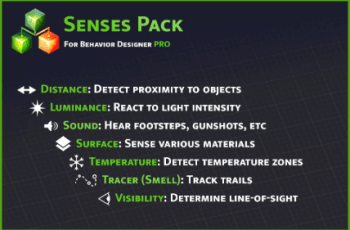Generate code that understands your Unity project context without manually specifying existing scripts. Chat about your code, use OpenAI/DeepSeek/Gemini/Claude, or run locally and offline with Ollama.
For more details about this asset from the Unity Asset Store, please visit: Click Here
This is a paid asset, but now you can download the “Code Buddy – project-aware code generation with ChatGPT, Gemini, Ollama, etc” for FREE. Please note that this package is provided solely for learning purposes or to test the product before purchase, and not for commercial use.
Code Buddy – Your AI Co-Developer v3.0.3 (04 Nov 2025) (Latest version)
Code Buddy – Your AI Co-Developer v3.0.1 (09 Oct 2025)
Code Buddy – project-aware code generation with ChatGPT, Gemini, Ollama, etc v2.7.1 (06 Jun 2025)
“If possible, please buy the package to support the developer”
Description
Code Buddy integrates LLM-based code generation directly into the Unity Editor.
Its primary goal is to accelerate prototyping and development by leveraging your project’s existing context. Instead of writing boilerplate or repeatedly explaining your architecture, use Code Buddy to:
Generate context-aware C# scripts, shaders, or UI documents that integrate with your existing code. You can even provide URLs to documentation or examples within your requests.
Modify, refactor, or get explanations for existing code segments.
Discuss code structure, brainstorm approaches, or plan architecture via chat.
Work entirely offline using local models via Ollama.
???? Project-Aware Code Generation
Leveraging AI models and your project’s context, Code Buddy generates functional C# code and shaders consistent with Unity’s code style. It analyzes your existing codebase to ensure generated scripts integrate correctly, reducing the need for manual adjustments and context-setting compared to standard AI assistants.
???? Integrated Code Chat & Analysis
Use the integrated chat interface to discuss specific code blocks, request refactoring suggestions, or get explanations of complex logic. Useful for understanding inherited code or exploring different implementation approaches.
????️ Flexible LLM Usage (No Subscription)
Code Buddy requires a one-time purchase. Use your own API keys (pay-as-you-go model) for services like OpenAI, DeepSeek, Gemini, Claude AI, or install Ollama to run supported LLMs locally for free, enabling fully offline use. You control the provider and costs.
???? Unity-first workflow
Perform code generation, modification, and analysis tasks directly within the Unity Editor UI, minimizing workflow disruption. Generated code adheres to standard Unity C# conventions for readability and maintainability.
???? Accessible Prompting
Designed to be effective without requiring highly technical or complex prompts for standard tasks. You can iterate on requests and brainstorm via chat before generating the final code, making it suitable for exploring solutions.
???? Proxy support
If you live in a region where the LLM provider is not accessible, do not worry. You can redirect Code Buddy to your proxy server or one of the publicly available proxies.
???? Local Context Processing & Privacy
All project context analysis occurs locally; your codebase is not uploaded. Only the generated prompts and a minimal project description are sent to the selected external AI provider.
API keys are encrypted locally.
(Using Ollama enables fully offline operation)
⚠️ IMPORTANT ⚠️
Requires user setup of one of the following:
1. OpenAI API Key. It does not work with ChatGPT Plus subscription.
2. DeepSeek API Key.
4. Gemini API Key.
5. Claude AI API Key.
3. Ollama installed locally
Technical details
Features
Generating new scripts
Modifying existing code
Refactoring
Bugfixing
Chat and brainstorm
Offline mode with Ollama
Proxy support
Supported providers
OpenAI
Gemini
DeepSeek
Claude
Ollama
Supported Unity version
2021.3
2022.3
6000
6000.1
It most likely works with any version in between, we just didn’t test them all.